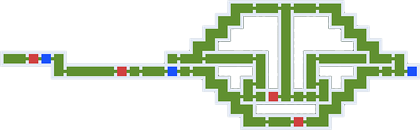Difference between revisions of "Maps"
| Line 1: | Line 1: | ||
| − | + | The game map fills in as the player moves into new areas. Red areas indicate save shrines and blue (or purple in the past) show teleportation gateways. | |
| − | + | The map is shown as a mini map in the game window, showing the area around the player, and a larger map which can be viewed inside the game menu under 'Map'. | |
| − | + | Below are all 3 maps with 100% of the area filled in. | |
| − | [[File: | + | ==Lachiem (Past)== |
| + | [[File:Map_Lachiem_Past.png|center|link=]] | ||
| + | |||
| + | ==Lachiem (Present)== | ||
| + | [[File:Map_Lachiem_Present.png|center|link=]] | ||
| + | |||
| + | ==Dream World== | ||
| + | [[File:Map_Dream_World.png|center|link=]] | ||
Revision as of 15:48, 18 October 2018
The game map fills in as the player moves into new areas. Red areas indicate save shrines and blue (or purple in the past) show teleportation gateways.
The map is shown as a mini map in the game window, showing the area around the player, and a larger map which can be viewed inside the game menu under 'Map'.
Below are all 3 maps with 100% of the area filled in.
Lachiem (Past)
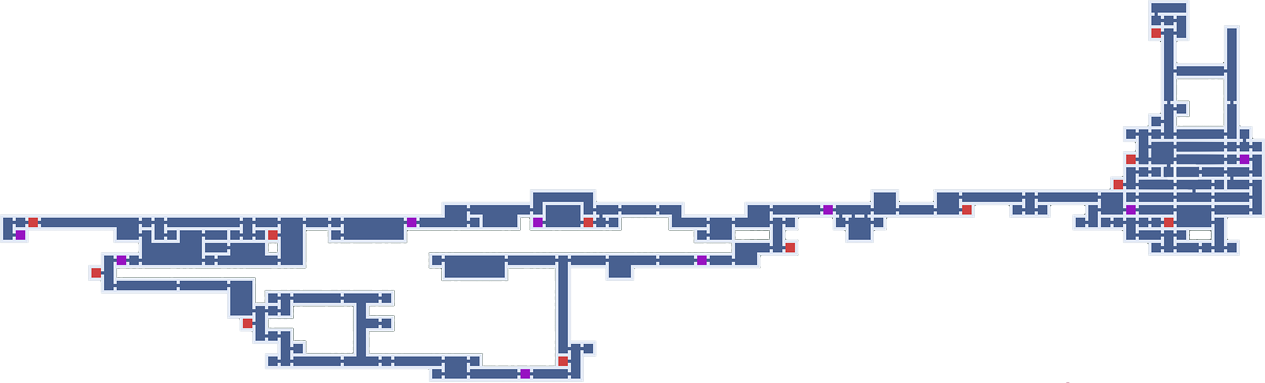
Lachiem (Present)
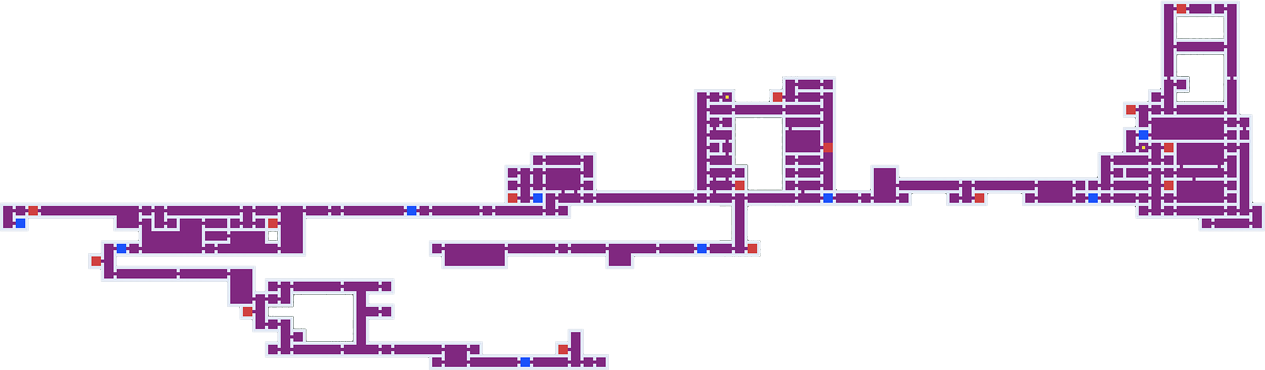
Dream World